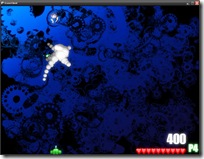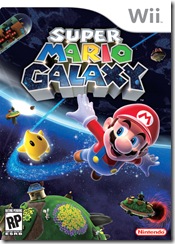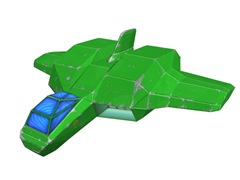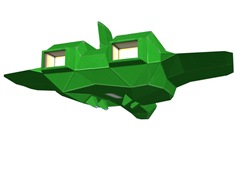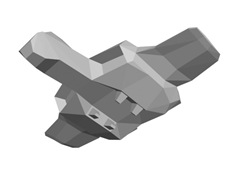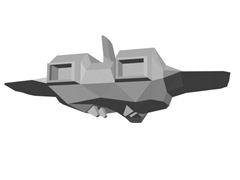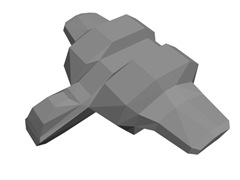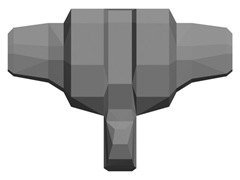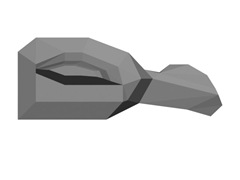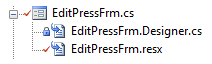I struck a small issue with one of our old apps here at work today.
I struck a small issue with one of our old apps here at work today.
I’ve got an app that calls a web service which executes a MS SQL stored procedure to do some processing.
The webservice call in the app was bombing out after 30 seconds. Unfortunately I found many places to change various timeouts through the web service and the app and none of them helped me with my 30 second issue.
The 30 second issue turned out to be the CommandTimeout setting on the SqlCommand in the webservice.
SqlConnection conn = new SqlConnection(System.Configuration.ConfigurationManager.ConnectionStrings["WBConnectionString"].ConnectionString);
SqlCommand cmd = new SqlCommand("Transfer", conn);
cmd.CommandType = CommandType.StoredProcedure;
cmd.Parameters.AddWithValue("@ListNumber", listNumber);
cmd.Parameters.AddWithValue("@Date", date);
cmd.Parameters.AddWithValue("@ListDate", listDate);
cmd.CommandTimeout = 300;
cmd.Connection.Open();
return (string)cmd.ExecuteScalar();
Additionally I found you can also set another timeout for the web service calls at the client end, this must default to a more than 30 seconds (100000 milliseconds I think)
using (PayeesService svc = new PayeesService())
{
svc.Timeout = 300000;
statusTB.Text += "Connected!" + Environment.NewLine;
We’ll see how this goes in the future, it’s fixed up the couple of large batches that needed to get through.
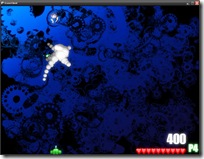 I’ve been mucking around the past couple of days with my old full poly boom idea, many years ago I wrote one for my old combat racing game (openGL… never finished). The boom effect was probably the best element in the whole game.
I’ve been mucking around the past couple of days with my old full poly boom idea, many years ago I wrote one for my old combat racing game (openGL… never finished). The boom effect was probably the best element in the whole game.
Tonight I focused on some shader variations for it, it’s not looking too bad at the moment but I think a subtle outline will finish it off.
I’m going to also add some shrapnel trails to give it some more oomph.
I figure if I make the explosions over the top enough it’ll make up for the lack of additional game play mechanics.
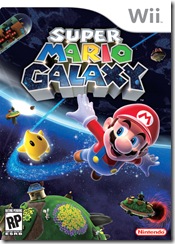 Back at work today, none too productive seeing we only got back home from South Africa at 1am.
Back at work today, none too productive seeing we only got back home from South Africa at 1am.
Spent most of the day cleaning out my inbox and generally catching up on what’s been going on.
The best thing I did all day was grab a copy of Super Mario Galaxy from Target on the way home, it even turned out to be on special, definitely $82 well spent it’s a blast.
I’ve nabbed the first 10 of 120 stars so far and have had a ball, they’ve taken the 3D platformer to the next level, it uses all three dimensions, twisting and turning gravity on it’s head… the amazing thing is that it’s not a pain the azz to control while all this is happening.
It’s all broken up into delicious bit sized chunks also, you ping around between planets like an ADD humming bird, some stars involving half a dozen or more jumps (with mini goals at each stop) to reach the final goal.
Absolutely brilliant so far!
To busy to write a proper post, we’re just about to jump in the car and drive down to Melbourne to start our 3 week holiday in South Africa.
See you all in 3 weeks, if I don’t get on a pc with net access earlier!
Adios.

After xbox.com came back online and a little tweaking Ride the Fury was up and running on my Xbox 360 last night.
It’s still not a "real" game yet but it proves that my little framework will work on the 360.
one interesting thing is how much of the screen isn’t visible on the TV, I’d say you only see about 80-90%, I can now see why some of the commercial games HUDs are cropped on my TV sometimes. Also why some of the fonts used are unreadably small… time to update to that 50 incher!
Now all I need to do is make a game of it 🙂

I was all fired up to get Ride the Fury running on the XBox tonight.
The code was flowing well after some painful project file linking, the compile errors were all easy to deal with… had the whole thing packaged up on my lappy ready to upload and what happens.
XBOX.COM is down!!!!
For some reason the XNA Launcher requires you to be connected to the net before you can upload your project, presumably to keep tabs on people trying to do the wrong thing. So no xbox.com no XNA dev… damn it.
Edit: Coincidentally as if answering my criticism xbox.com came back online as soon I published this post.
Several hours on and I’ve got the ships texture unwrapped and blocked in, there’s still more to go but I’m going to hit some code next for a change of scenery.
That is after I go to Albury for a mountain bike ride, more later tonight.
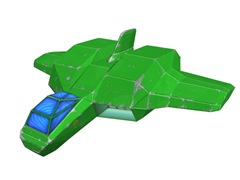

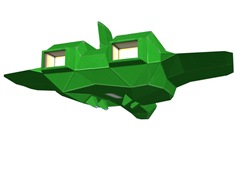
Here’s my first hours progress, that’s the modeling done for this one. Note the plasma generator durchie on the bottom, that’s for the big gun.
Stay tuned, more to come.

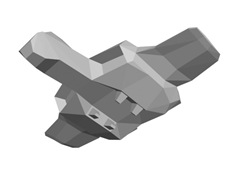
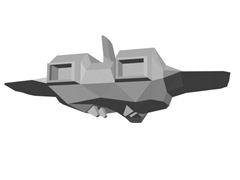
Up early this morning for some unknown reason so I hit Max for and bit to flesh out the players ship, it’s starting to come together quite nicely.
Obviously the bottom and rear parts haven’t had much attention as of yet, you won’t see them much any how.
Stay tuned more to come.
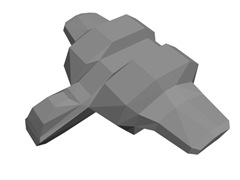
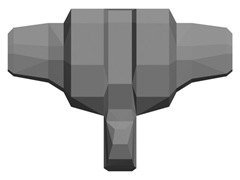
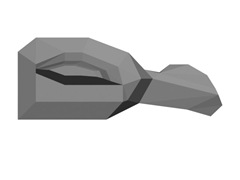
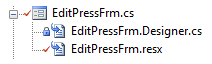
For some unknown reason one of my Visual Studio WinForms projects decided to move the "Designer.cs" files on my user controls out to the root of the project hierarchy, next to the forms ".cs".
This broke the visual designer, all you’d get was a blank screen. Interestingly the project would still compile and run just fine with all the controls in place.
Upon inspection of the projects ".csproj" file I found the following:
<Compile Include="FPBinLevelsFolder\BinHistoryFrm.cs">
<SubType>Form</SubType>
</Compile>
<Compile Include="FPBinLevelsFolder\BinHistoryFrm.Designer.cs">
</Compile>
It was missing the "<DependentUpon></DependentUpon>" tags, note that you leave off the project sub folder.
<Compile Include="FPBinLevelsFolder\BinHistoryFrm.cs">
<SubType>Form</SubType>
</Compile>
<Compile Include="FPBinLevelsFolder\BinHistoryFrm.Designer.cs">
<DependentUpon>BinHistoryFrm.cs</DependentUpon>
</Compile>
All my designers are back without any painful recreating of forms.
 I struck a small issue with one of our old apps here at work today.
I struck a small issue with one of our old apps here at work today.